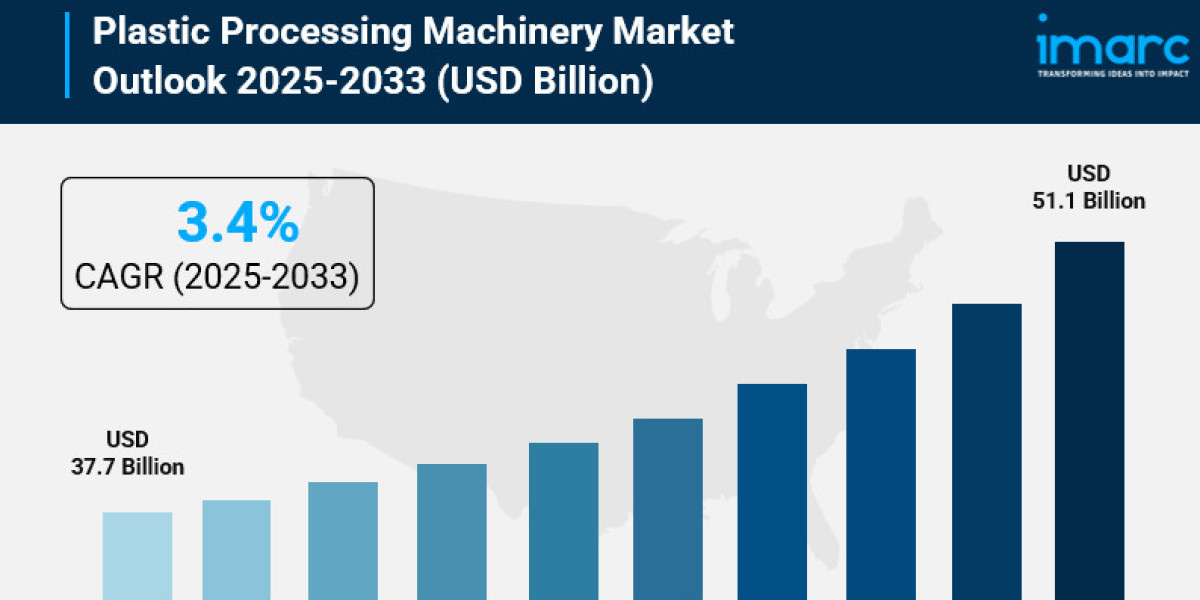In today's digital era, launching a business is easier than ever, thanks to the power of the internet. Whether you're an aspiring entrepreneur or a freelancer looking to scale, this online company setup guide will walk you through every step of registering and establishing your business presence online. From choosing a name to legal compliance and launching your website, this guide has got you covered.
Step 1: Choose Your Business Structure
Before anything else, decide on the legal structure of your business. This affects everything from taxes to liability and even funding options. Common structures include:
Sole Proprietorship
Limited Liability Company (LLC)
Corporation (C-Corp or S-Corp)
Partnership
For many online entrepreneurs, an LLC offers the best blend of protection and simplicity.
Step 2: Pick a Unique Business Name
Your business name should be:
Memorable
Relevant to your niche
Available as a domain name
Check availability through your local business registration portal and secure your domain on platforms like GoDaddy or Namecheap.
Step 3: Register Your Business Online
The registration process varies by country, but generally involves:
Submitting your business structure details
Filing necessary documents with the appropriate government body
Paying a registration fee
You can use platforms like LegalZoom, ZenBusiness, or your government’s official business portal to register quickly and legally.
Step 4: Apply for an EIN or Tax ID
If you're in the U.S., you'll need an Employer Identification Number (EIN) from the IRS, especially if you plan to hire employees or open a business bank account. Other countries have their own equivalent, like the UK’s UTR number or Canada’s BN (Business Number).
Step 5: Set Up a Business Bank Account
Keeping your business finances separate from personal funds is critical. Look for online business banks like:
Novo
Mercury
Wise Business
Bluevine
They offer fast setup, easy integration with accounting software, and low fees.
Step 6: Get Required Licenses and Permits
Depending on your location and industry, you may need:
Local business licenses
Sales tax permits
Home occupation permits (if operating from home)
Check your city or state's website for a full list of what’s required.
Step 7: Build Your Online Presence
This is where your business comes to life. Essentials include:
Professional Website: Use builders like Wix, Squarespace, or WordPress.
Business Email: Get a branded email address using Google Workspace or Microsoft 365.
Social Media Profiles: Create accounts on platforms your target audience uses.
Invest in SEO (Search Engine Optimization), content marketing, and paid ads to drive traffic to your site.
Step 8: Set Up Payment Processing
If you're selling products or services, you’ll need to accept payments. Options include:
Stripe
PayPal
Square
Shopify Payments (for e-commerce)
Ensure your platform is PCI-compliant for security.
Step 9: Choose Your Business Tools
The right software stack can make your operations smooth:
Accounting: QuickBooks, Xero, Wave
Project Management: Trello, Asana, ClickUp
CRM: HubSpot, Zoho CRM
Communication: Slack, Zoom, Google Meet
Step 10: Stay Compliant and Scale
After setup, ongoing compliance is key. This includes:
Filing annual reports
Renewing business licenses
Keeping accounting records
Paying taxes on time
As your business grows, consider hiring virtual assistants, marketers, or consultants to scale efficiently.
Final Thoughts
Starting your business doesn’t have to be complicated. With the right plan, this online company setup guide can help you build a legitimate, professional presence without leaving your home. Focus on legal compliance, branding, and smart marketing to launch successfully and grow sustainably.